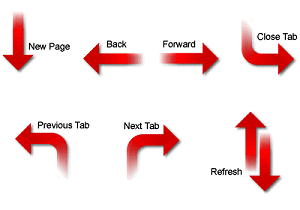Dell and Vista
March 17th, 2007 by tinydevMy machine of 4 years was showing of signs of death. It’s been a good machine. I built it myself. It ran Windows XP SP2 and all the programs I needed… but it was time for a replacement.
After much soul searching, I decided that I don’t want the hassle of building my own machine on a fixed budget and ended up with a Dell E521 system. Configured with AMD X2 5000+ cpu and 4GB ram, it was going to be much better than my current machine. It came with Windows Vista Home Premium to boot. All was good… until I got the machine.
First thing I noticed was that, my original plan of adding an ATI X1900 XTX 512mb card that was sitting on my desk for the past 3 months wasn’t going to work. It didn’t fit into the case!!! Well.. that wasn’t going to stop me. I pulled out my Dremel and made the card fit.
Next thing I didn’t count on was that E521 didn’t come with enough power. 350W power supply wasn’t going to cut it. First thing I noticed was that it didn’t come with a PCI Express power cable (the 6-pin kind for the graphics cards). No problem I said.. I’ll just get an adapter, I said. No go.. 350W PS wasn’t going to provide enough juice.
Now, I was looking at the prospect of replacing the power supply of the brand new Dell machine and probably voiding my warranty. While browsing for a PS, I stumbled on a Thermaltake Purepower Power Express 250W. It fits in your spare 5.25″ drive bay and provide enough power to drive two video cards. It was specifically designed for SLI systems. That would do just fine for me and it works perfectly on my machine now. The added fan noise isn’t too bad.
Did you know that Dell ships their 64-bit processor machines with 32-bit Vista? Yes. That’s true. To top it off, I just happened to have ratail copies Vista Premium and Ultimate. The product key for Dell’s Vista Premium 32-bit does NOT work on the 64-bit install? I tried and it doesn’t work. Dell will get an earful from me soon enough.
Now, I wanted a 64-bit machine so I was going to install a 64-bit OS. 4GB RAM for which I used my hard earned money is worthless with a 32-bit OS since the 4GB cannot be physically addressed.
Guess what? Do not install 64-bit Vista on a machine with >3GB RAM. It will most likely crash during install. If you are lucky enough to get past the install, it will crash on the first reboot. If you are lucky enough to get past that.. it will crash on a reboot. Get the point?
It took me two days of searching and trial and error to figure it out.
REMOVE your RAM to 2GB or less and install Vista x64 editions.
Then apply the patch (KB929777).
Then add as much RAM as your Vista can handle. (Premium=16GB, Ultimate=128GB)
All is good.
Doing the above also fixed another nasty thing with E521. Before all this debacle, even with the 32 bit Vista, doing a Restart from the OS will hang the system during POST. Not sure why.